Soundfreaq Sound Kick SFQ-04 Specifications Page 12
- Page / 16
- Table of contents
- TROUBLESHOOTING
- BOOKMARKS
Rated. / 5. Based on customer reviews


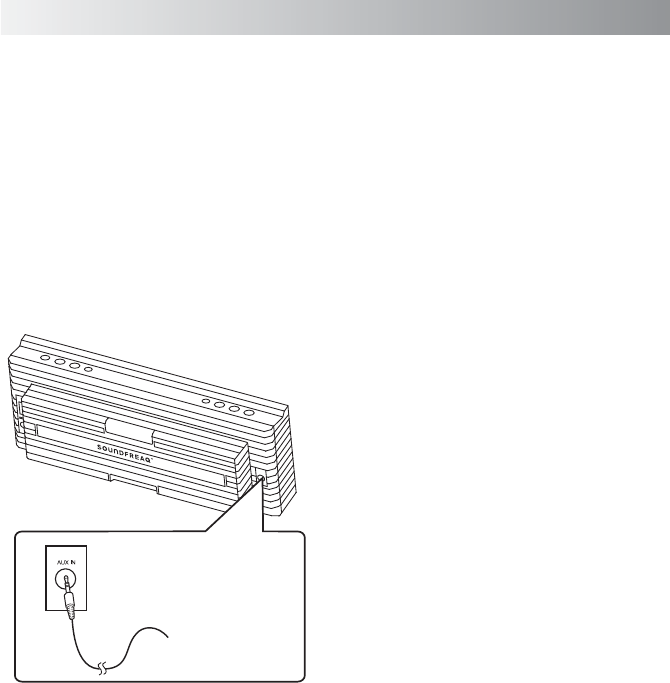
Note: When the stereo audio cable is connected
to the AUX IN jack, the system will enter to the
AUX mode automatically. But, if using the App
via Bluetooth connection, press the SOURCE
button to switch to AUX mode.
1. Pull out the extension chamber.
2. Turn the unit power on.
3. Set the volume to the minimum position.
4. Start playback on the external device.
5. Adjust the volume level or “UQ3” sound effect
to meet your listening requirement.
Playing back from External Source
You can enjoy the sound from an optional
component such as a portable digital music
player through the speakers of this unit. Be sure
to turn off the power of each component
before making any connections. For details,
refer to the instruction manual of the
component to be connected.
Connect an external device to the AUX IN jack
on the back panel of the unit using a stereo
audio cable (not supplied).
To audio
output such
as CD/MD/
digital music
player, etc.
.11.
- Sound Kick 1
- Safety Information 2
- QDID: B018989 4
- Contents 5
- Getting Started 6
- Charging an External Device 7
- Selecting the Sound Source 8
- 9V 2A 8
- Front View 9
- Top View 9
- Back View 9
- Playing back via Bluetooth 10
- Playing back from PC/Notebook 11
- To audio 12
- Optimizing Sound Quality 13
- Troubleshooting 14
- Technical Specifications 15
- Save this manual 16








Comments to this Manuals